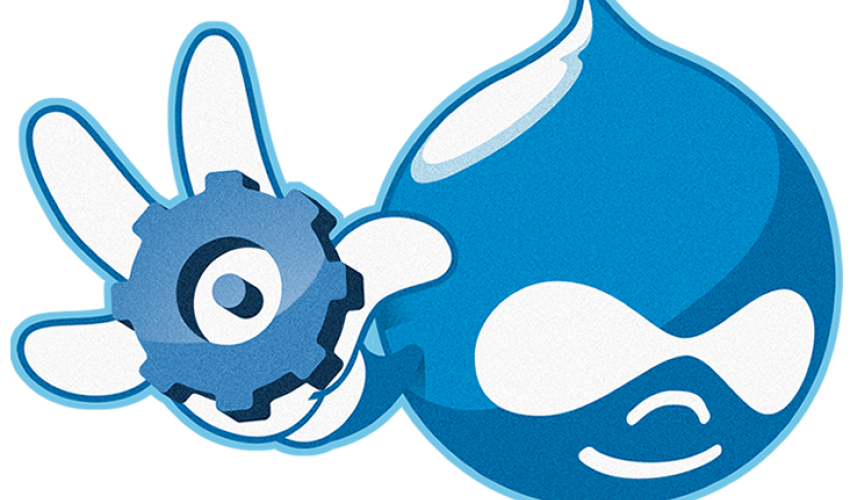
No doubt Drupal is the most beloved platform for the website developers. The easy to use content management system and a perfect combination of features of Drupal is the reason for its extensive use in creating flawless amazing websites.
How cool is it to seat down in your sitting right there on your sofa to start preparing your favorite meal without even lightening your cooker …impossible uhn..? well Drupal is super amazing that it does just that for you just with a snap of finger you can create awesome website with an aha-like page powerful layout customization, menu management, user account registration etc.
Drupal has made the process of web development very straightforward and quick through its advanced tools which are valuable in constructing a feature-rich and robust website.
The tools a developer use can make a huge difference in the web development process. So we had made an analysis of the tools of Drupal and came up with a list of top 5 tools that are actually useful.
Drush:
Drush can be called Swiss army knife of the Drupal that means it is a multipurpose tool. Drush is a command line and scripting interface for Drupal. It is widely used to develop, install and maintain Drupal websites. Along with all the awesome core commands provided by Drush, developer can declare its own command as well. Instead of clicking through the admin interface you can simply type one command. You can directly log into the MYSQL database and you will have the rights to run any pending database updates.
Views:
Views module of Drupal gives you options of how you want to display your data. It provides you a flexible way to control the display of lists, tables, slideshows, and photo gallery on your website. It is a powerful list maker that provides a GUI for creating a query. Views allow you to build queries as well as you can inspect the query as you build it. The capability of views module can be extended by using views-related modules like views attach, views slideshow, views content cache, view hacks etc.
Backup and migrate:
Backup and migrate module is for the task of Drupal database backing up and migrating data from one Drupal install to another. It can do the backup and compression of the entire database to a file or the restoration of the previous backup can also be done. It also has scheduled backup option from which you can decide a schedule for the backup operation. It allows you to choose which tables or data you want to backup and cache will be cleared by default.
Pathauto:
Pathauto is an amazing Drupal module that automatically generates the path for various types of contents such as nodes, taxonomy, terms, users etc. the Pathauto module follows a pattern system for generating the path aliases by utilizing tokens and this pattern system can be changed by the administrator. Some modules like path redirect, global redirect, pathologic are recommended to be used with Pathauto.
Webform:
For making forms and surveys in Drupal Webform is the best module. The forms created are having better user-facing functionality which is necessary when a site launches and can be easily edited by the site owner. Webform provides statistical reviews and an extensive API for extending its features.
These are some of the best modules that can ease the web development process. You can use the tools as per your specifications and you will not face any hardship in the developing phase. Having tools on hand will help you become a more efficient
- Log in to post comments





