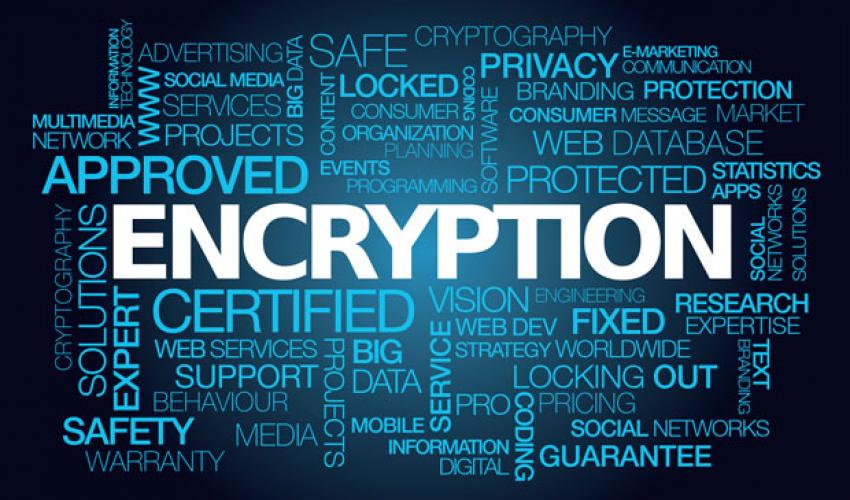
Let's face it, there's a whole lot of information that we don't want other people to see, such as:
-
Credit-card information
-
Social Security numbers
-
Private correspondence
-
Personal details
-
Sensitive company information
-
Bank-account information
The Early Days of Encryption
The ancient Greeks used a tool called a Scytale to help encrypt their messages more quickly using a transposition cipher—they would simply wrap the strip of parchment around the cylinder, write out the message, and then when unwound wouldn’t make sense.
This encryption method could be fairly easily broken, of course, but it’s one of the first examples of encryption actually being used in the real world.
Julius Caesar used a somewhat similar method during his time by shifting each letter of the alphabet to the right or left by a number of positions—an encryption technique known as Caesar’s cipher. For instance, using the example cipher below you’d write “GEEK” as “JHHN”.
Plain: ABCDEFGHIJKLMNOPQRSTUVWXYZ
Cipher: DEFGHIJKLMNOPQRSTUVWXYZABC
Since only the intended recipient of the message knew the cipher, it would be difficult for the next person to decode the message, which would appear as gibberish, but the person that had the cipher could easily decode and read it.
Other simple encryption ciphers like the Polybius square used a polyalphabetic cipher that listed each letter with the corresponding numeric positions across the top and side to tell where the position of the letter was.
So Let’s learn some encrypting skills
In this post, we'll walk you through how to encrypt your email using desktop clients including Thunderbird and Postbox, and how to encrypt almost any webmail provider you use (Gmail, Outlook, Google Apps, Yahoo, etc). All you need is a few downloads and a little setup time. Of course, you'll also need friends who also use PGP, since you'll have to exchange public keys with them to make sure they can read your messages.
Encrypting your email may sound daunting, but it's actually quite simple. We're going to use something called PGP. It'll make your messages look like garbled text to uninvited onlookers, like the coffee shop packet sniffer or library SSL cracker. It'll also obscure credit card numbers, addresses, photos, and anything else you may prefer be private if you don't already have a secure connection to your email provider.
You can learn how to perfectly encrypt your E-mails here
Learn more on encrypting your Gmails
NB: we are not in anyway affiliated to the above sites but we found the content therein useful and worth sharing
- Log in to post comments





